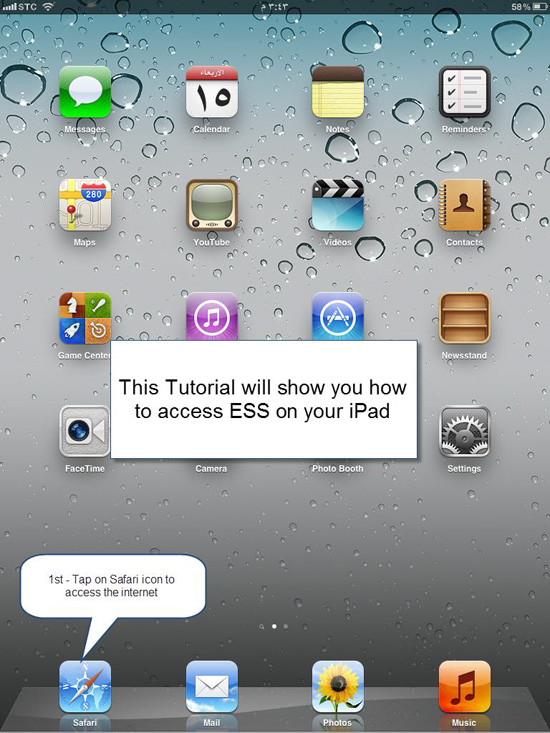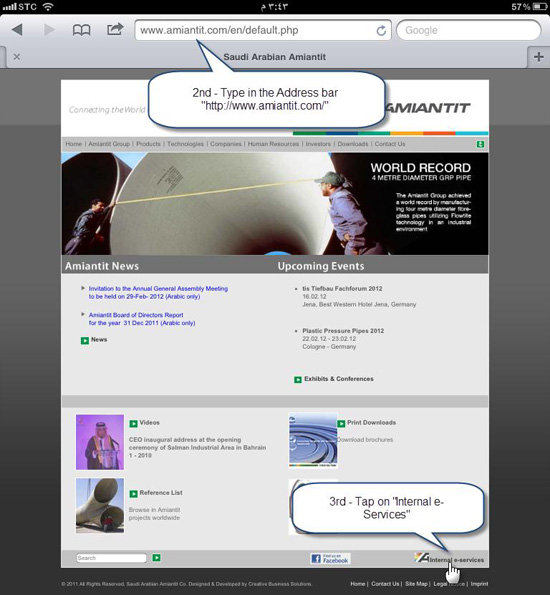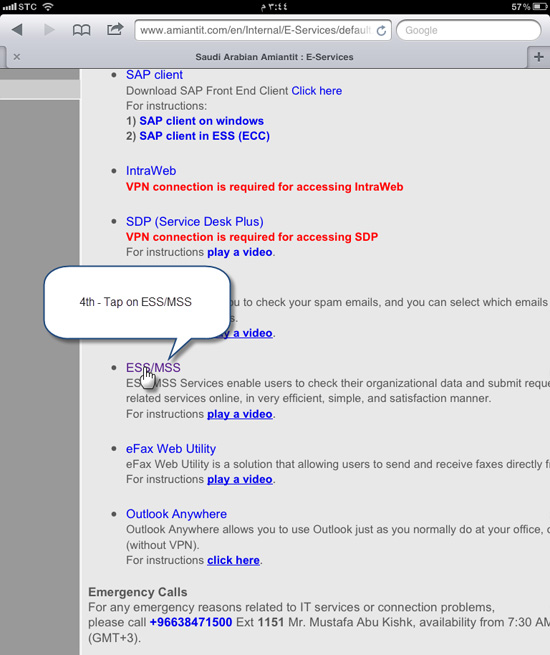|
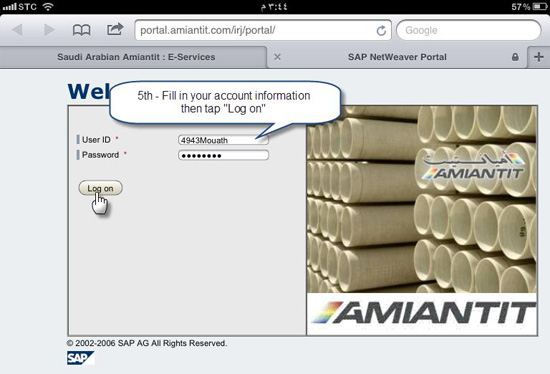
5. Fill in your account information then tap "Log on". 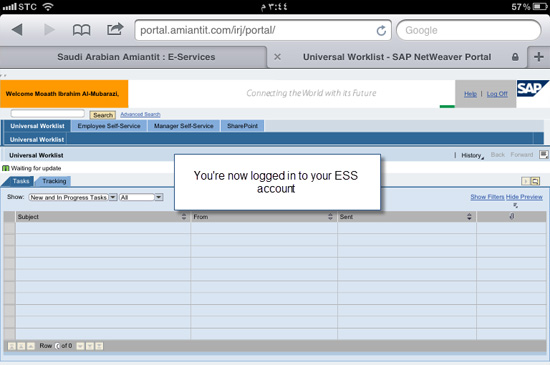
You're now logged into your ESS account. 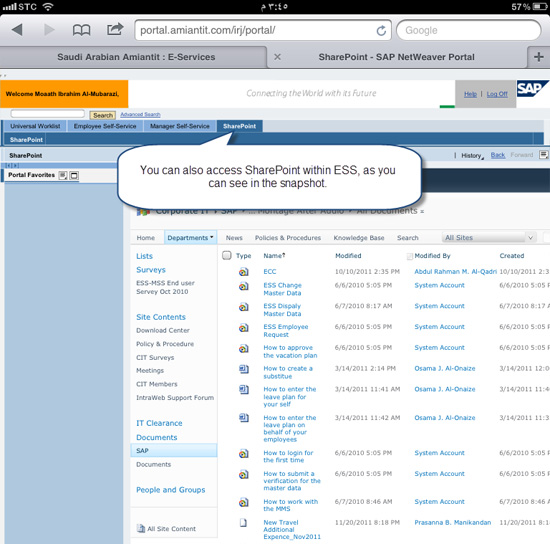 .
.
You can also access SharePoint within ESS, as you can see in the snapshot. Back |